Example program:
Reading Data From TEXT BOXES and store them in another TEXT BOX instead of MESSAGE BOX
Reading Data From TEXT BOXES and store them in another TEXT BOX instead of MESSAGE BOX
- Firstly add 3 LABELS to our FORM identifying 3 TEXTBOXES.
- Then add a BUTTON and name it as APPEND NAMES by using text property.
- And also name the LABELS as "FirstName" , "LastName" and "FullName" by using text property.
- And naming the TEXTBOXES
- by using NAME property in the property window as "txtFirstName", "txtLastName" and "txtFullName".
The form design is shown below:
This is the code for Button to take the input from 2 textboxes and print them in another textbox.
Double click on Button. It opens the code window..
the code is:
Dim FirstName As String
Dim LastName As String
Dim FullName As String
FirstName = txtFirstName.Text
LastName = txtLastName.Text
FullName = FirstName & " " & LastName
txtFullName.Text = FullName
Instead of MsgBox(FullName) we write txtFullName.Text = FullName.
The code is:
Then RUN the form and enter the data into first 2 text boxes:
Then click on button the result will be displayed in 3rd TextBox.
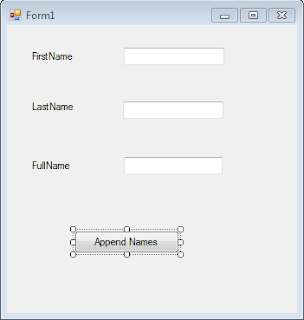
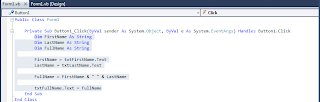


No comments:
Post a Comment